In our last blog post we discussed two Microsoft certifications – MCSA and MCSE – as entry-level and mid-level IT certifications to boost your career as an IT professional. Today we would like to take a closer look at the six Microsoft certification paths for the certifications of MCSA, MCSE and MCSD: the Microsoft Certification Map.
What do the Microsoft Certification Paths show?
There are six different Microsoft Certification paths as part of the Microsoft Certification Map: 17 MCSA focus areas, 5 MCSEs and 1 MCSD. The Microsoft Certification Map shows how you can combine these focus areas to stepping-stones towards achieving the desired MCSE or MCSD certification.
While MCSA (Microsoft Certified Solutions Associate) is an entry-level certification that can stand on its own, it is also part of the certification path (or track) to an MCSE (Microsoft Certified Systems Engineer) or MCSD (Microsoft Certified Solutions Developer) certification.
The 17 MCSA focus areas are (in alphabetical order):
- BI Reporting
- Cloud Platform
- Data Engineering with Azure
- Linux on Azure
- Machine Learning
- Microsoft Dynamics 365
- Microsoft Dynamics 365 for Operations
- Office 365
- SQL 2016 BI Development
- SQL 2016 Database Administration
- SQL 2016 Database Development
- SQL Server 2012/2014
- Universal Windows Platform
- Web Applications
- Windows 10
- Windows Server 2012
- Windows Server 2016
Microsoft Certification Map
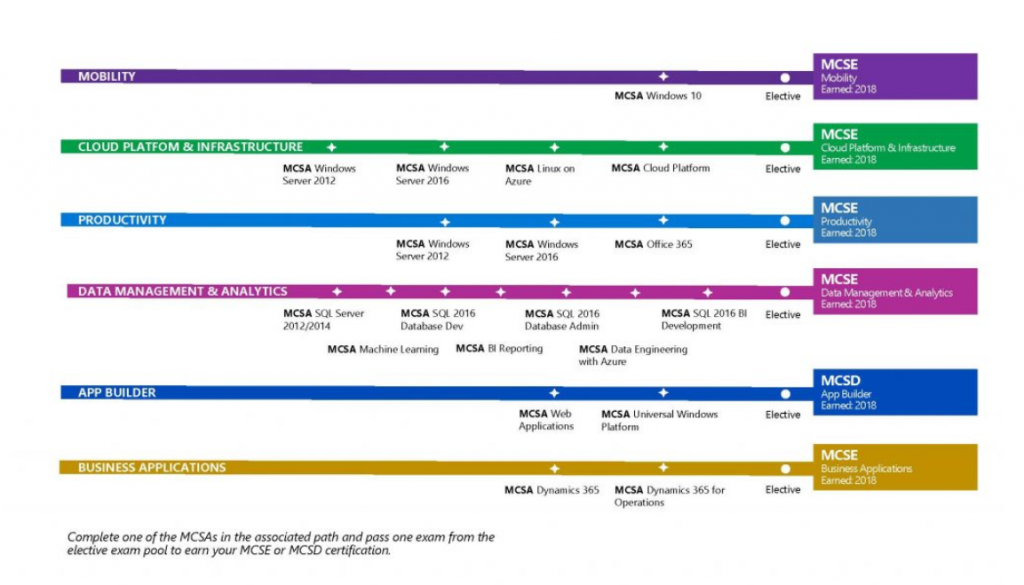
The Microsoft Certification Map explained
The Certification Map with its six Microsoft Certification Paths shows you, which of the different MCSA (Microsoft Certified Solutions Associate) focus area certifications form the path to each of the five MCSE (Microsoft Certified Systems Engineer) certifications and the MCSD certification.
The five MCSE certifications/focus areas with their different key technologies are:
- Business Applications
- Cloud Platform and Infrastructure
- Productivity
- Data Management and Analytics
- Mobility
In addition, there is one MCSD certification path (Microsoft Certified Solutions Developer) within the focus area.
- App Builder with the key technologies: Azure, C#. SharePoint. Office Client, Visual Studio, .Net and HTML5
The have already mentioned stepping-stones for each of these six certification paths which are:
- combinations of the above mentioned 17 MCSA focus areas
- PLUS one passed exam from an elective exam pool
These exam pools are periodically updated, and so it is important for you to always consider the current version of the Microsoft Certification Paths.
You can find our most current version of the certification (road-)map here, or by clicking on the image above. This will lead you to not only an enlarged version of the map, but also to a more detailed info graphic for each of the certification paths.
Sources:
https://techsherpas.com/microsoft-certification-map/
https://www.microsoft.com/en-us/learning/browse-all-certifications.aspx?technology=windows%20server


 To decide, which of the available Microsoft Office 365 Plans is the right one for your requirements, let us go through the various selection criteria to point you into the right direction.
To decide, which of the available Microsoft Office 365 Plans is the right one for your requirements, let us go through the various selection criteria to point you into the right direction.